Pattern Happy
Well, my international knitting exchange has worked out without an hitch. Sharon happily received her Rowan yarn and a little bit of chenille that I slipped in as well and seems very happy with both, which is nice. I have now received my lovely Cleckheaton knitting books and I am so pleased with them I can't tell you. I love Cleckheaton baby patterns and look - I have four, yes count them, four books of them now ! Oh lucky me.
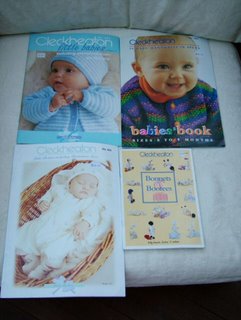 Sharon also included a lovely Australian knitting magazine and teatowel, so that I can see why she loves her part of the world and I must say, it looks lovely and if I'm ever in the area, you can certainly expect a visit Sharon ! Thank you for doing this for me Sharon I really appreciate it.
Sharon also included a lovely Australian knitting magazine and teatowel, so that I can see why she loves her part of the world and I must say, it looks lovely and if I'm ever in the area, you can certainly expect a visit Sharon ! Thank you for doing this for me Sharon I really appreciate it.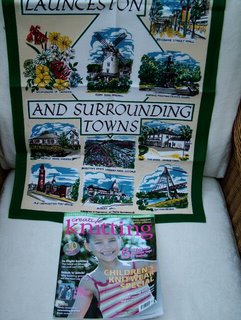
I am steaming ahead with Manhattan now - I have done the back, the left front, one sleeve and have nearly finished the right front - just the second sleeve to do and then it's the dreaded finishing - lord only knows why I agreed to do this one as it is finished with lots of crochet and I am certainly no crochet expert - I have been on one crochet course, but I didn't really pay attention and I haven't tried again since - I think I may need to go to my LYS for help !
Does anyone know why when you insert pictures into a blogger post using their integral photo feature, it only posts them at the beginning rather than where you want them to go ? I'm having terrible trouble trying to move them around - perhaps I need to go back to Hello - any thoughts ?
Right - we are off to my nephews' Birthday party this afternoon, so I've got Star Wars figures to wrap and a boy to get to bed for a good nap to try and counteract the effect of all the E numbers he will undoubtedly consume this afternoon !




3 Comments:
If you want to move photos around do your typing then click and drag the pic. You'll get an upright cursor type thingy which you can position in the text at the point where you want your picture to go. It's not briliant, but it does work.
The problems come with how blogger distributes the remainder of the text next to and below the picture. The "preview" option is a bit crap too, as it doesn't actually show the post as it will finally appear on the screen.
thanks for your advice, like the idea of picking up what you need to and adjusting it later. I may try that. cheers.
Hi Becky and I am so glad that you like your parcel, Cleckheaton do have lovely patterns. I hope you are able to visit my part of the world one day I would love for you to drop in.
Yeah I know what you mean about the blogger pic thing I just leave a space in the text where I want to place the photo and then I copy the html text of the photo and then paste it into whatever blank spot I want the photo to go and then delete the html text at the top of the page.
Post a Comment
<< Home